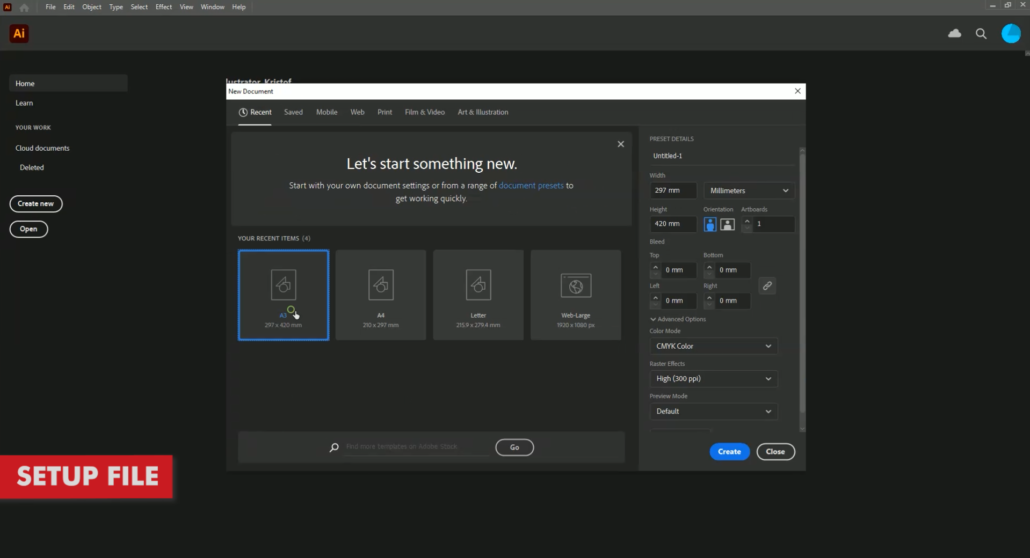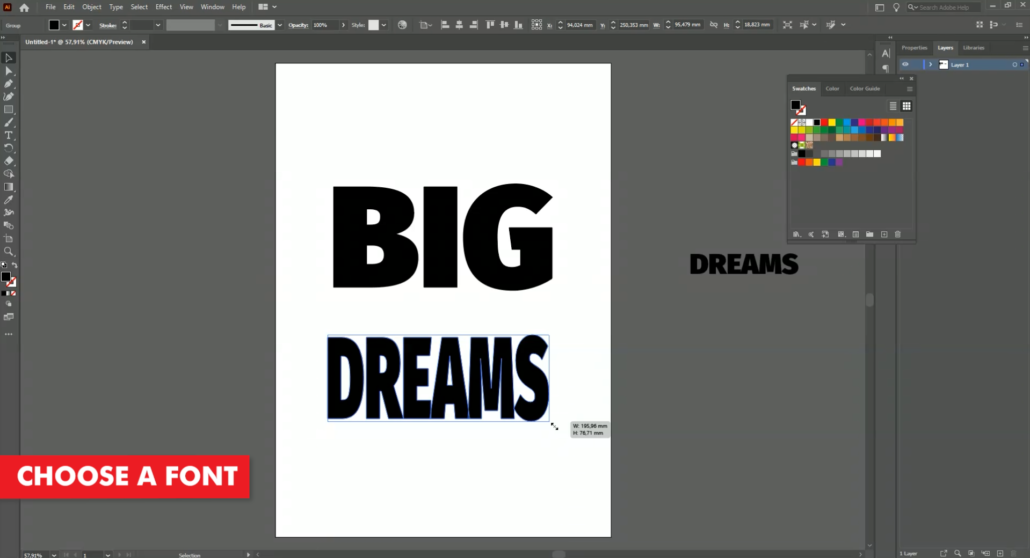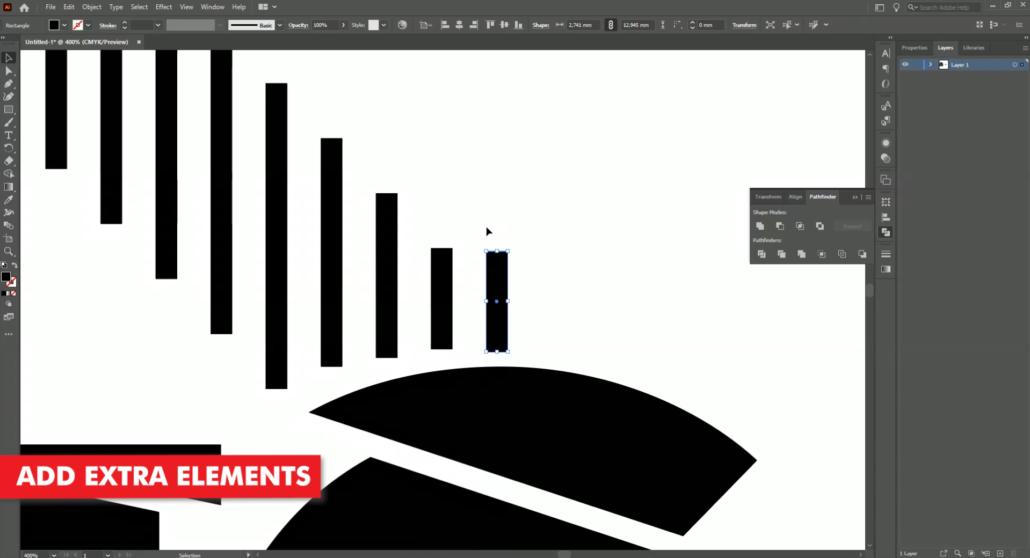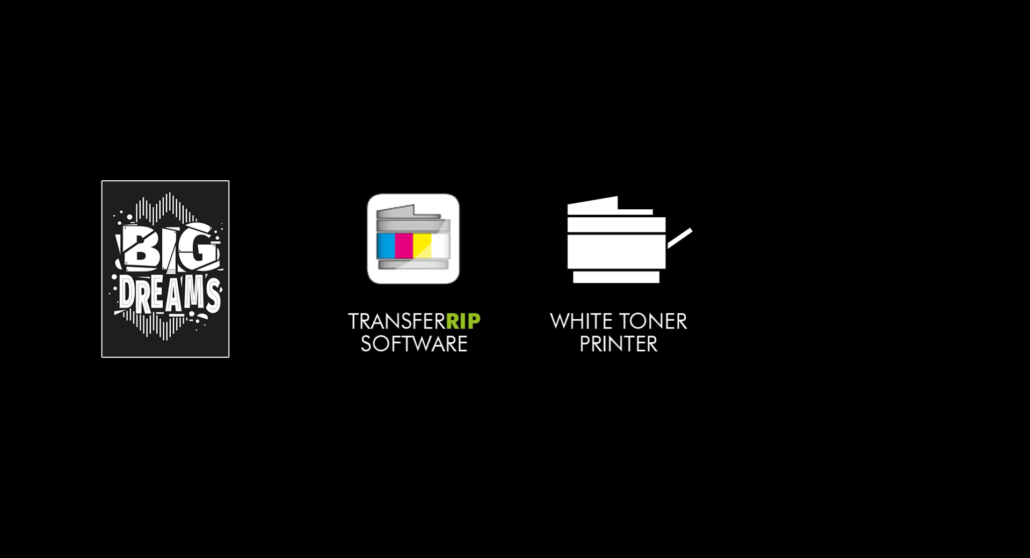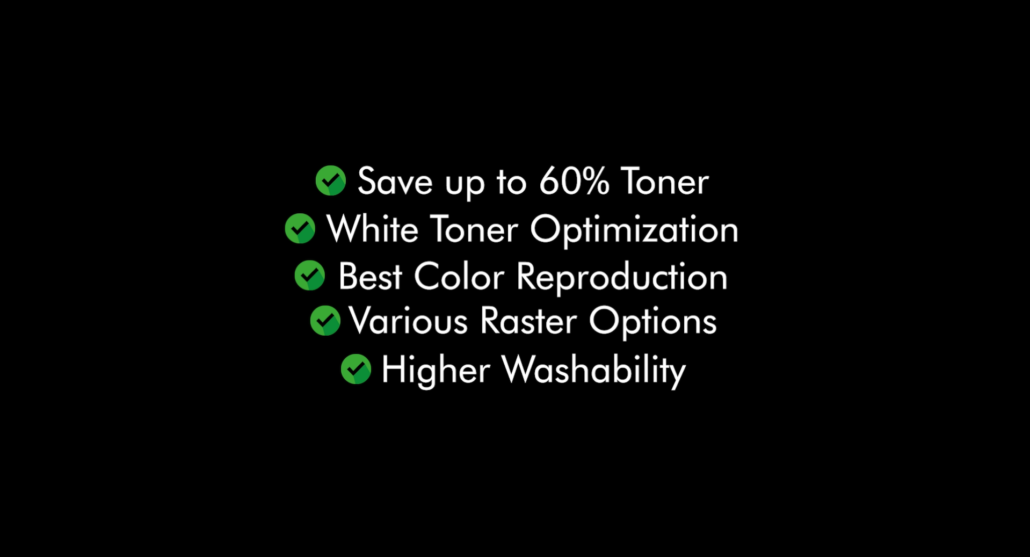Create Custom Split Font T-Shirt Designs
Custom Font t-shirt designs are very popular at the moment and you should be creating them. And selling them.
Over the past year or so, we have seen an influx of customised fonts. They are becoming more popular across social media.
The natural next step is to go from digital to print. Creating a range of products with custom fonts is not a bad business idea.
We have created a small tutorial to help and inspire you to start creating your very own custom font t-shirt designs.
Our latest tutorial video takes you through the complete process, from finding fonts, customizing fonts and finally preparing them for print. For this tutorial we used Adobe Illustrator, but you can use your favourite program.
How to Create Custom Font T-Shirt Designs
Step 1: Start Typing
Once you have illustrator open and your artboard of choice has been setup, we should begin by typing out the saying or the word we want to use. Below, you can find some external links for inspiration.
Popular T-Shirt Quotes & Words:
Step 2: Choose Your Font
Now that you have your quote, saying or word typed out, you should choose a font style which you like. Now, there are two ways of doing this.
Firstly, you can open up the “Character” panel and scroll through the list of fonts which you already have installed on your machine. I personally find this option, great, but that’s because I already have hundreds of “non-standard” fonts installed.
Secondly, you can take a look at any of the many free font websites. A quick google search will take you to some of the most popular font websites.
Free doesn’t mean Free
Of course, before downloading any “free” fonts online, you should double-check the small print. Most of the time and depending on your use of the font, “Free” doesn’t mean “Free”. And, in most cases, purchasing the font for commercial purposes is your best bet.
That being said, below we have provided a few links to help you get inspired with your font choice. We do not earn anything from these links. We are simply saving you the time it takes to google them.
Inspirational Fonts for T-Shirts:
Step 3: Customizing Your Fonts
Now, that we have settled on our saying or one word t-shirt design, we need to start customizing it.
- Firstly, we should begin by turning our font into an outline. This way, we will have more control over the font. Espeically within illustrator and vector based programs. Similar options can be found in other programs.
- Secondly, start cutting parts of your font away. This can be done randomly or you can move whole letters up or down.
- Thirdly, you can add extra elements to your t-shirt design such as lines and shapes. One of the great advantages of printing Laser-Dark (No-Cut) or any of our other No-Cut transfer papers – is that you can add elements which are really fine, detailed or even halftone effects. Remember, you can print any details you like.
Step 4: Print
Now that our custom font t-shirt design is complete, we can go ahead and print it. The best to do this is by processing our image through the TransferRIP software. In this video, we created a purely white t-shirt design, so this perticular design would only benefit from using the TransferRIP software, if we used the Micro-Mask raster option.
The Micro-Mask raster option, helps you open up the white parts of your image. In fact, the micro-mask option applies a mask across the whole image. It doesn’t matter which colour values you have. Especially when we compare the micro-mask option to the Dark or Light media raster options.
Learn more about the TransferRIP Image Rasterization options.
Once your design has been printed out, you can then press your t-shirt transfer to your garment. Take a look at our many other tutorials to learn how to press to t-shirts.
Conclusion
For more information on the different ways you can create t-shirt designs for white toner printers, please take a look at our other tutorials. Our tutorials are primarily focused on how to make your life easier, so you can create designs for heat transfer papers and the OKI white toner laser printers.
Or sign up for the White Toner Transfer Newsletter and we will send tutorials, tips & tricks and inspiration straight to your inbox.
You can learn more about our products over at our products page. We have a large range of products, which help you create and customise almost any garment or surface. Our goal is to help your business grow.
Leave a comment below. Let us know how your designs turned out and if you have any new topics which you would like to see, then please send them over too.